Big Island Tech Service
BTC : $68258.31
ETH : $3278.01
USDT : $1.00

How to Recognize Scam E-Mail's
Aug. 14, 2023 | Categories: GeneralThere are a lot of scam e-mails out there, most are obvious and easy to ignore. But the sheer volume of emails means that eventually one of them might seem convincing. I'm going to review a few scam e-mails and point out things you can lookout for to prevent yourself from being scammed.
Email 1 - Seemingly Innocent Request
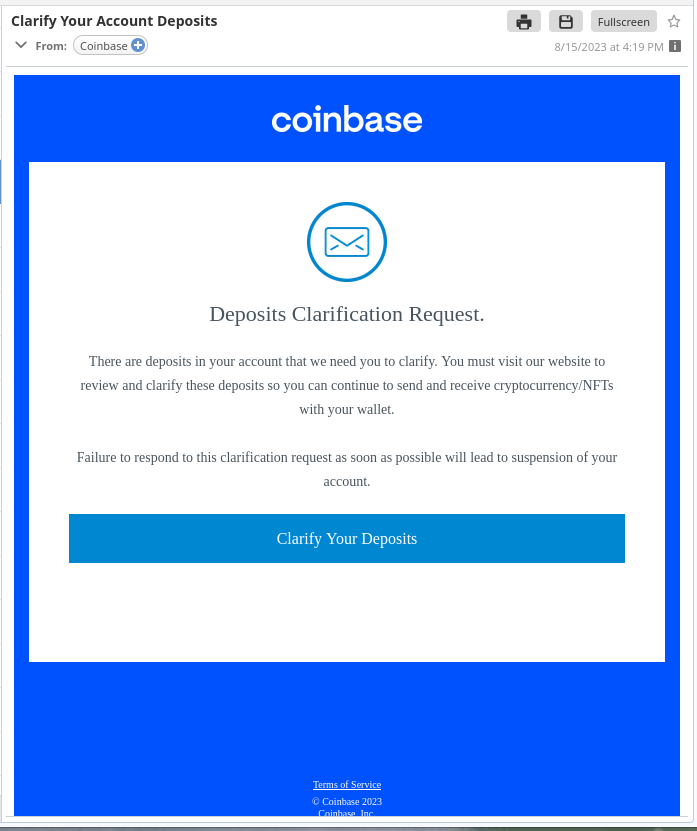
At first glance, it seems legit as the images are from the real Coinbase site.
And another common ploy, the subject of the e-mail "Confirm Deposits", who doesn't love deposits of money, even if we know we didn't make one and weren't expecting one from someone else.
That alone is the first red flag, no one on the internet gives out free money, there's always an ulterior motive.
Also, you must ask, do I have an account with this company and am I an active user? If the answer is no, you can disregard the e-mail, but what if you are a user?
Let's examine the e-mail further. In the next image i've expanded a few things in the e-mail to gain more information.
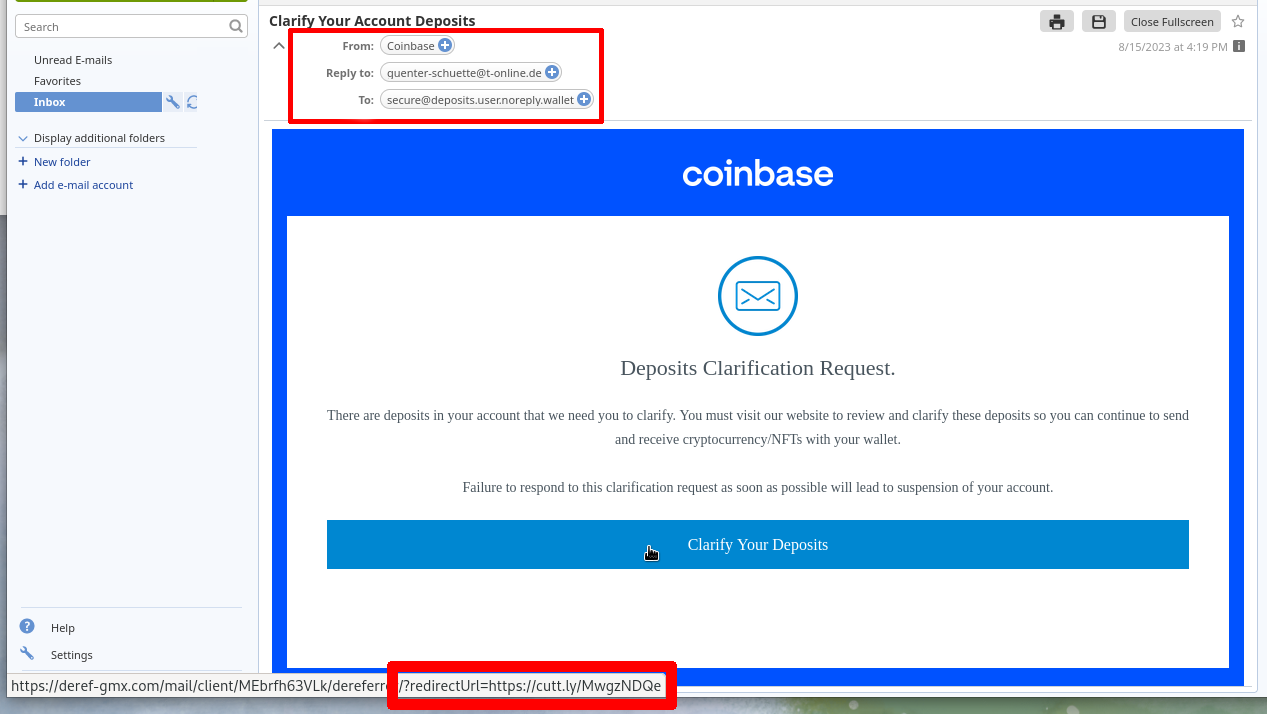
If you look here, I've clicked on the address of the sender, which appeared as Coinbase.com, but upon expanding it we see the actual e-mail of the scammer. If you expand that and don't see a Coinbase e-mail, you know it's fake.
Also, I've hovered over the Click Button to see just where the link leads too. If you look at the bottom of the page you can see the link will redirect to a URL address of "cutt.ly", we should be seeing "coinbase" in the URL of a legitimate e-mail.
Thus we know it's fake. The link probably leads to a cloned version of a Coinbase site that will capture your login information, and possibly try to deliver some malware to your computer.
Another thing to do is close your browser session and type in Coinbase.com yourself or through the Coinbase app if you have it installed. If the email were legitimate, when you login to Coinbase through the actual route, you should be given the notification of needing to confirm deposits, or whatever the e-mail says.
This is the basic type of e-mail for a wide array of scams, usually called "phishing" attcks. Another common one relates to Amazon account being hacked or a product being returned/refunded. Please don't click any links from the e-mail, if you have any doubts go to amazon.com direct.
Now for something a bit more sinister:
Email 2 - Extortion/Ransom Emails
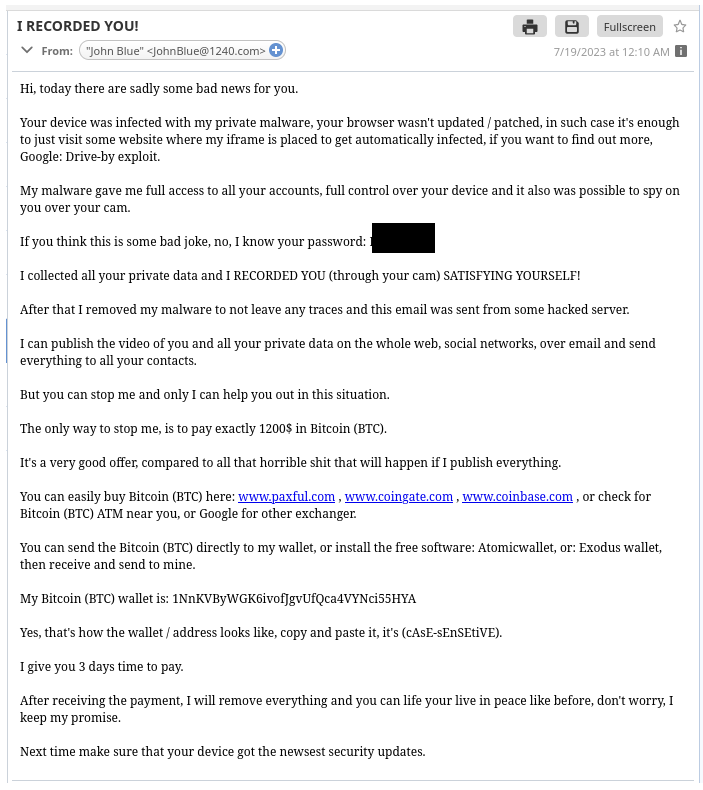
Quite a nasty e-mail and I've received a few of these over the years with a similar style.
The scammer did have an old password of mine, which I blocked out. This was an old password that was leaked in a data breach and I was notified by Google of this a few years ago.
When Hackers break into the databases of companies and steal user information, they often bundle it and sell it online to other hackers and scammers. So just because a scammer has certain information about you, that doesn't necessarily mean they have hacked your device.
If this person had full device control and recorded video, I would expect them to prove this more than referencing an old password in an otherwise generic e-mail.
A scammer could go a step further and, with information obtained about you through a data breach, comb social media for pictures, videos, or other data and use that to craft a more personalized extortion e-mail. So even if the email includes personal details, don't fall for it
Furthermore, as you may know, those who do end up paying the ransom/extortion fee end up as marks to be tried again later by the scammers.
As a side note, Bitcoin wallets can be traced, I looked up the wallet address in the email and looks like 4 people did pay the scammer the ransom in a couple months time.
Conclusion
Unfortunately, through a mixture of not knowing how to safeguard our personal data and companies not properly securing it, loads of data about nearly everyone are available online. Scammers acquire this data and try to exploit people through deception and/or extortion.
In nearly all cases, it's best to just ignore the e-mail. And if you are concerned, call or visit the companies website through a safe means, not from the link in the e-mail or text.